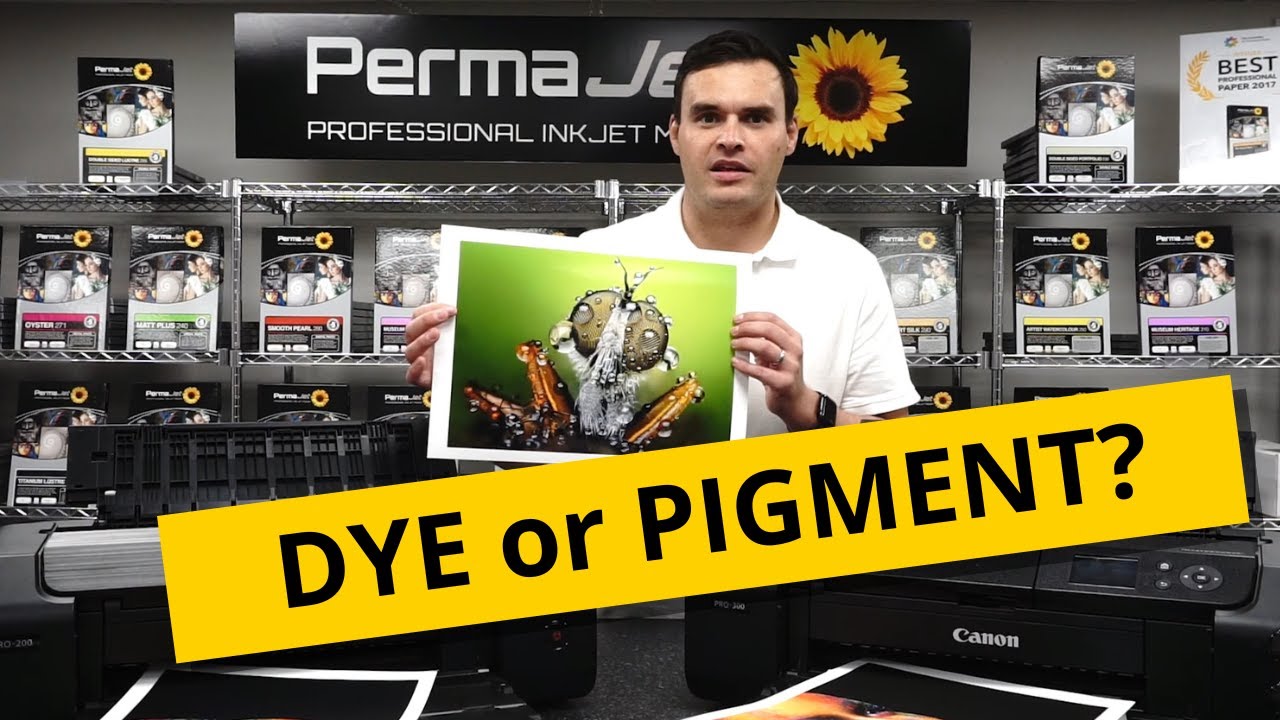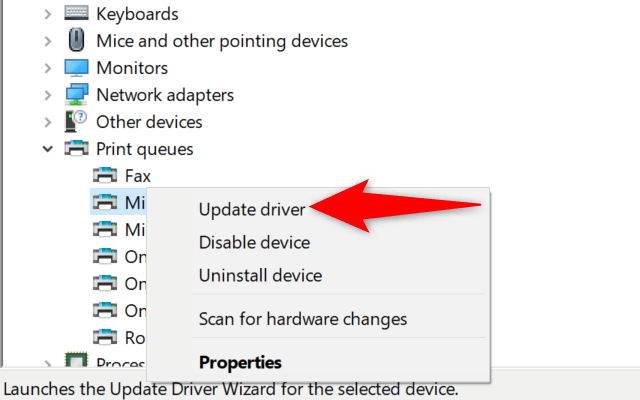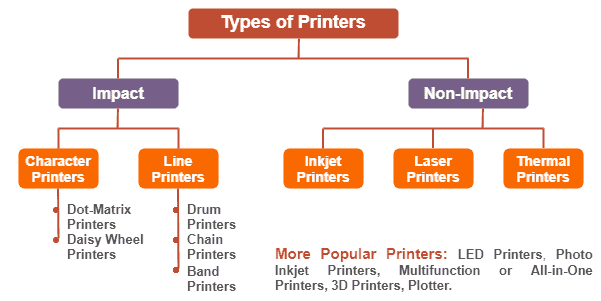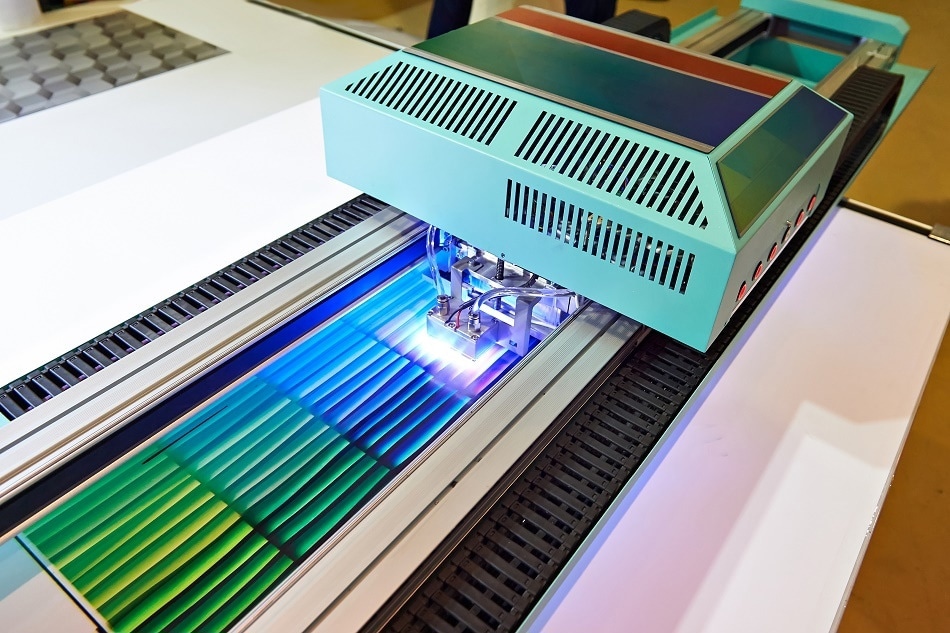Mastering Printing Essentials: An Insightful Guide to Icm Method for Printers
Introduction
Understanding the technicalities of your printer can significantly improve your printing performance. With the revolution in technology, various new methods have been introduced to optimize printing results. One such method is the ICM (Image Color Management) method for printers. Its impressive features can elevate your printing experience and bring you immense benefits. In this insightful guide, we will unravel what ICM is, why it’s indispensable for printers, and how to set it up to boost your printer's efficiency.
What Exactly is the ICM Method for Printers?
Dissecting the Technological Components of ICM
In an attempt to bridge the gap between digital color representation and physical printing, the Image Color Management (ICM) method was developed. This technology performs the notable function of assuring consistent color replication in the printing process. But, how exactly does it achieve this?
• At the heart of ICM lies the utilization of a universal color language. This language operates by mapping colors from the digital representation in image files to the physical color gamut capabilities of the printer.
• ICM handles this task using specialized, mathematical algorithms. These algorithms are designed to adjust for differences in varying lighting conditions, providing a consistent color output regardless of environmental factors.
• To monitor and control the color-translation process, ICM administers color profiles. These profiles are digital files that encapsulate data regarding the specific color characteristics that the printer is capable of producing.
• It is through this precise, data-driven method that ICM achieves incredibly accurate color reproduction in print. The exact colors displayed on your device's screen are delicately translated and faithfully replicated in the print output, eliminating any discrepancies that might have arisen otherwise.
In conclusion, by aligning digital color data with the printer's actual capabilities, the ICM method allows for highly accurate, reliable, and consistent print results.
Why is the ICM Method Indispensable for Printers?
A Deep Dive into the Value of ICM
The Image Color Management (ICM) method is not merely another feature on the printer panel; it signifies an important breakthrough in the developing graphic and printing domain. Regardless of being a home user or a professional, here are some compelling reasons why you shouldn't overlook the ICM method:
- Precise Colour Rendering: It's the era of digital imagery and accurate color representation is vital. The ICM method guarantees precision in print outputs by ensuring that the colors you see on your screen are what you get on paper.
- Elevated Professional Standards: For professions dealing with graphics and printing, like photographers, graphic designers, or editors, ICM aids in attaining color fidelity, enhancing overall service quality.
- Consistency Across Prints: Ever faced a situation where your multiple copies of the same document emerged differently colored? With ICM in place, consistency across various prints is a promise fulfilled.
- Predictability: ICM usage eliminates the trial-and-error print method. Define your desired color output and print accurately the first time, saving both time and resources.
- Customization: You can orchestrate your unique color profiles while working with the ICM configuration, encouraging creativity and customization while printing.
From mitigating the color-matching conundrum to enhancing industry standards, ICM's importance is unquestionable. It's an indispensable tool for anyone seeking accurate color representation in print outputs. Anyone owning a printer must tap into the potential of the ICM technique and experience hassle-free and professional-level prints.

How Does the ICM Function in Printers?
The ICM's Operational Mechanism Demystified
To fully appreciate the benefits of ICM, it's vital to comprehend how it providentially operates within printers. The ICM essentially works as a systematic interpreter between the image file and the printer, aiming to match colorations accurately. Its operational mechanism encapsulates various components and techniques.
A Glimpse Into Color Profiling in ICM
The key protagonist in ICM's functionality is the color profile – it is essentially a digital file containing exclusive data about specific color attributes.
Effectively, the ICM process follows the underlying steps:
1. Initiating the Conversion: As the image goes into the printer, the ICM kicks into action, initiating the color conversion procedure.
2. Color Mapping: The sophisticated mechanism of the ICM utilizes the set color profiles to map the colors of the incoming image with the color gamut of the printer.
3. Interpretation and Translation: Technically, the ICM system serves as a linguist, interpreting, translating, and communicating the color language between the image file and the printer. This rigorous process ensures that the final print reflects the colors of the image file as consistently as feasible.
The Role of Light Conditions
ICM method holds an extraordinary feature – it incorporates different algorithms to account for variations under varying lighting conditions. This ensures that it delivers high-fidelity color reproduction, irrespective of the lighting situation.
Hence, if you have an eye for accuracy and a penchant for precision, understanding the fundamental workings of the ICM method will prove rewarding. The method enables color consistency and replication as true to the original as possible, boosting the output of your printing tasks.
What are the Major Benefits of Using ICM with Your Printer?
Evaluating your Printer's Performance by Utilizing ICM
Integrating ICM with your printer doesn’t merely improve color accuracy, but it also ushers in a range of additional benefits enhancing the overall functionality. Apart from cost-effective operations to uniform consistency, ICM has transformed the realm of printing.
Here are several key benefits to consider:
- Cost-effectiveness: With ICM, reiterations due to color inconsistencies are minimized. This directly reduces the usage of paper and printer ink or toner, making operations cost-friendly.

- Consistency: ICM ensures that your printed colors match across different print jobs, bringing uniformity and consistency to your output. This seamless continuity is crucial for businesses that require a lot of printing work.
- User Control: ICM empowers users with greater control over their print jobs. By allowing you to specify how colors should be managed, it enables you to produce prints as per your exact requirements.
- Time-saving: By significantly reducing the number of print trials, ICM saves considerable time and increases productivity.
- Professional level results: Be it a photo project or important presentation material, ICM enables professional quality color replication, ensuring your output always looks impressive.
Essentially, ICM is more than just a tool for achieving accurate colors. By optimizing resources and simplifying printing operations, it serves as a comprehensive solution to improve your printer's overall efficiency.
How Can You Set Up ICM for Your Printer?
Detailed Procedure to Enable and Set Up ICM
Activating the ICM function for your printer may appear to be a daunting task, but rest assured, it's an investment of time and effort that will reward you with superior print quality and color accuracy. The process involves a series of steps, but with patience and a meticulous approach, the setup can be done smoothly. Let's break it down into easy-to-follow steps to help improve your printer's performance using ICM.
Please note that the specifics might vary depending on your printer model, but the general procedure remains the same:
• Step 1: Navigate to the software interface of your printer. Look for the 'color management settings' or a similar option.
• Step 2: Locate and activate the ICM function. This might be labeled as "ICM activated", "Enable ICM", or something similar.
• Step 3: The next step involves selecting an appropriate ICC profile according to your printing needs.
• Step 4: Ensure that your printer driver and software are up-to-date. It is crucial because having the latest version guarantees the optimal functioning of the ICM method.
While these steps seem simple, it’s essential to remember that each step plays a significant role in optimizing the ICM's effectiveness. The ICM function and the ICC profile chosen correctly can work together to bring high fidelity in color reproduction. Regular updates of printer driver and software ensure uninterrupted and efficient functioning of the ICM method. All these steps contribute to a better, efficient, and more predictable printing process.
Conclusion
The ICM method for printers is a revolutionary approach that addresses the age-old issue of color reproduction with precision. By understanding its working principle and setting it up correctly, you can significantly elevate your printing experience, ensuring attractive, consistent, and cost-effective print outputs.
Related FAQs about what is icm method for printers
What Makes ICM a Preferred Choice in the Printing Industry?
The ICM method is a preferred choice due to its capability of maintaining true color reproduction. It provides consistency across multiple prints, easing the process of matching colors. With the implementation of ICM, printers can generate accurate prints the first time, reducing the necessity for reprints and saving resources.
Can ICM be Used for All Printer Brands?
Yes, ICM can be used for all printer brands. However, the setup process might be slightly different for each brand. It's critical to refer to the printer manual or manufacturer's instructions while setting up ICM for a specific printer brand to ensure the appropriate utilization of this technology.
Can the Efficiency of ICM Be Enhanced with Certain Printer Settings?
Indeed, ICM's efficiency can be erhanced by selecting the appropriate ICC profile according to the print job, regularly updating the printer driver and software, and using quality ink or toner. Remaining vigilant about these factors can ensure the minimal color deviation and maximum performance of the ICM method.