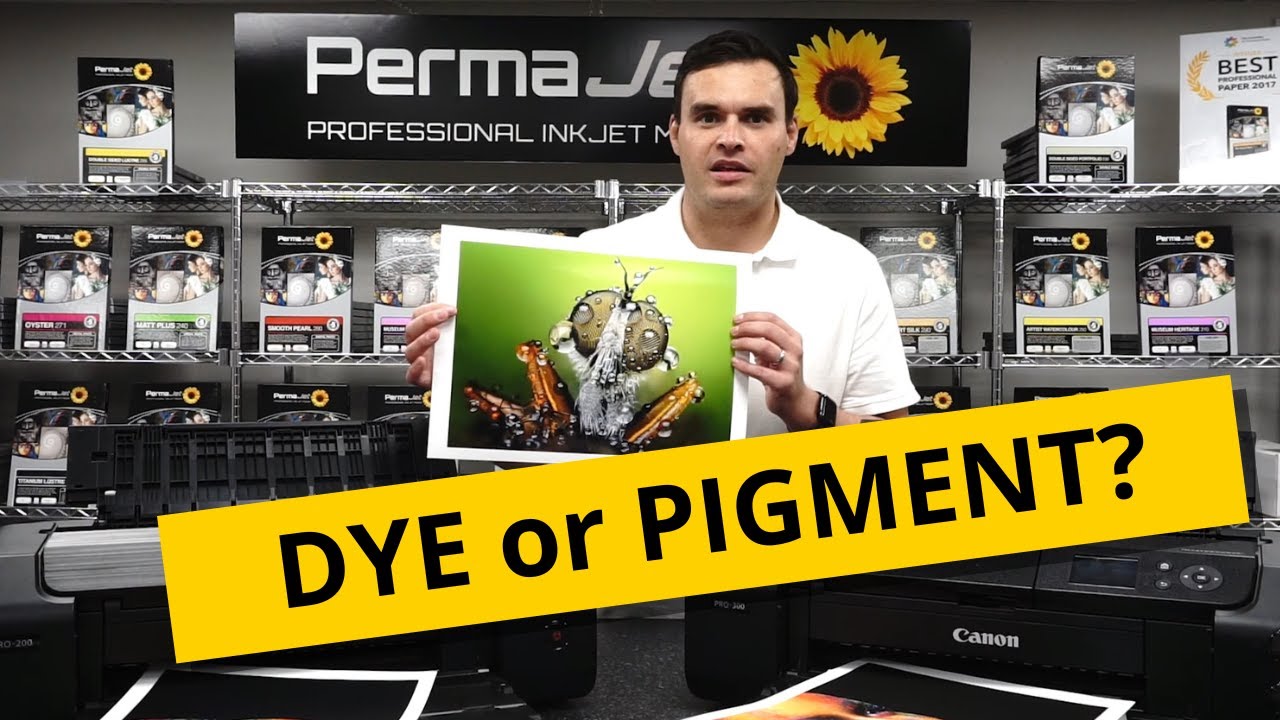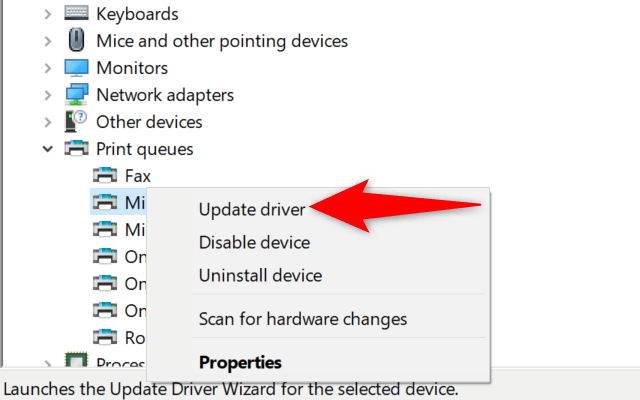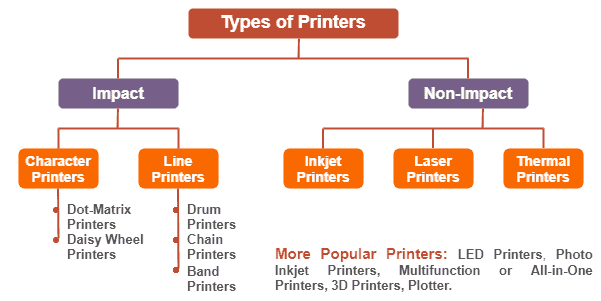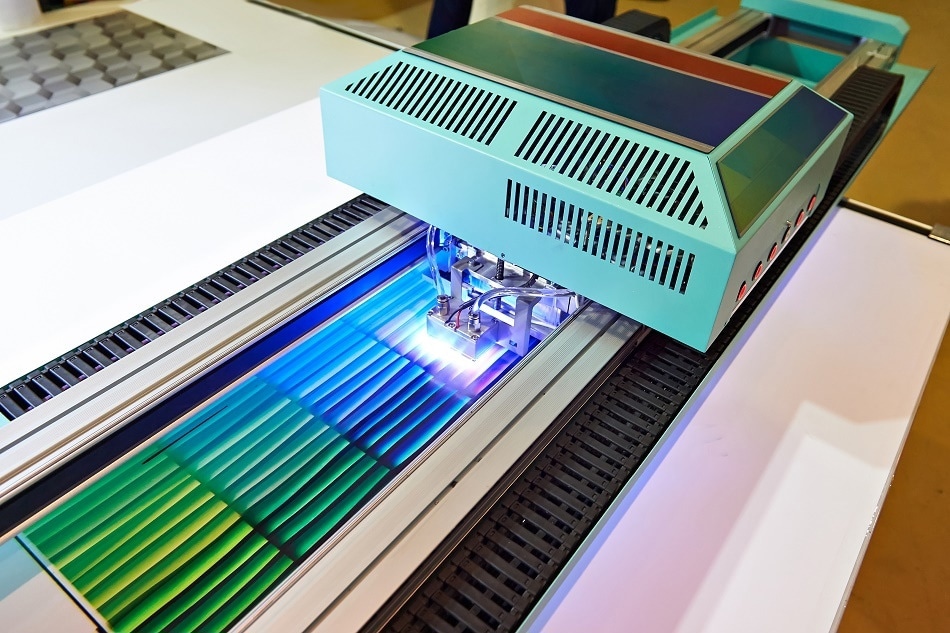Unraveling Wwan on Laptops: Comprehensive Connectivity Guide
Introduction
The digital era has transformed not just the way we live, but also the way we work and interact. This shift has substantially increased the importance of connectivity, making it indispensable for many people. As technology advances, it’s becoming vital to understand its different facets, such as WWAN on laptops. This guide will help you unravel what WWAN on a laptop is, why you might need it, and how it impacts your laptop's performance. It will also delve into the essentials of using WWAN on a laptop, its pros and cons, and tips on optimizing its use.
What is WWAN on a Laptop?
WWAN, or Wireless Wide Area Network, is a game-changer in the realm of mobile computing. It propels laptops into the cellular realm, rendering them capable of tapping into mobile network connections, similar to how your smartphone operates. But how does a WWAN-enabled laptop function, and what does it entail? Here's a simplified breakdown:
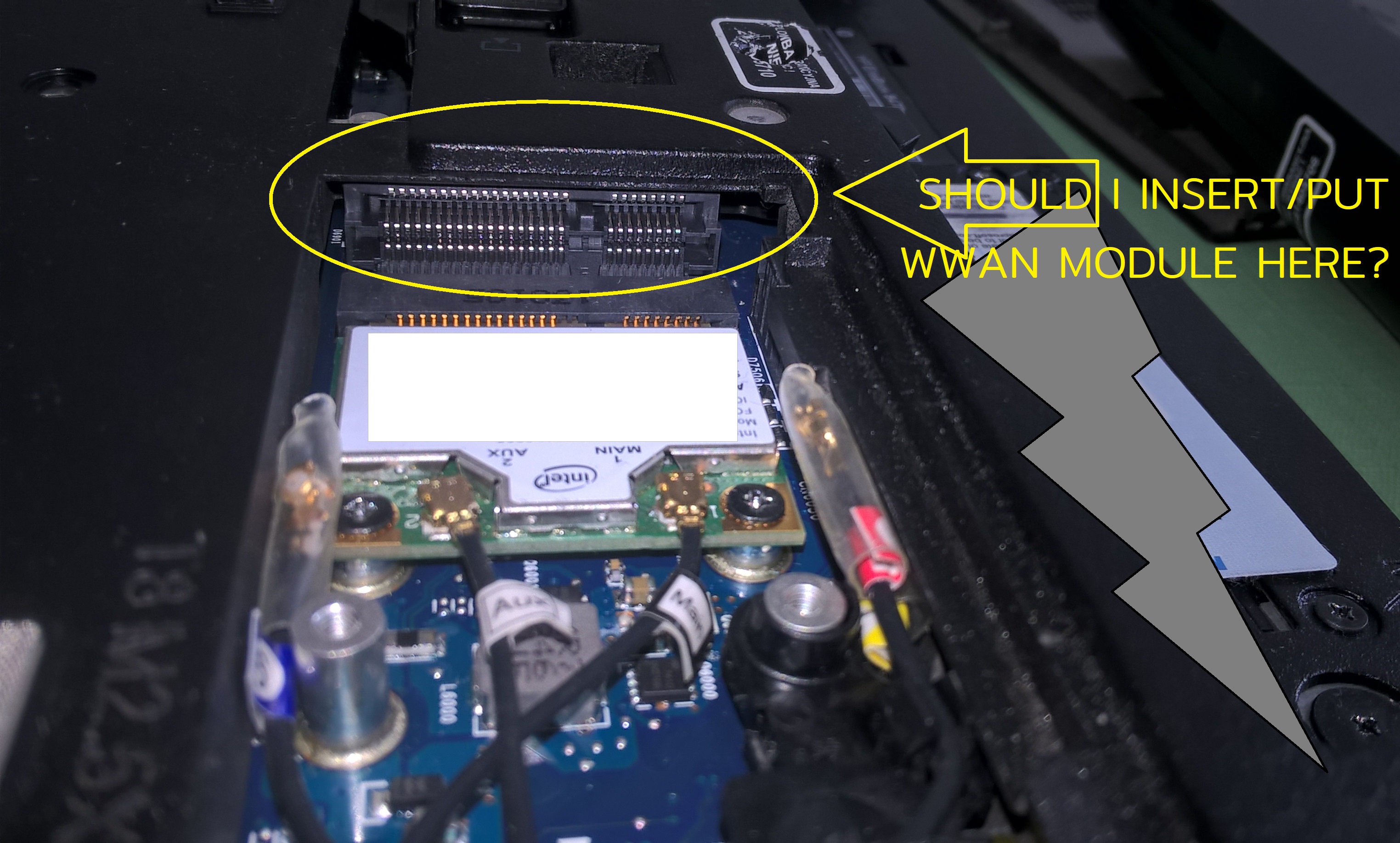
- Identity of WWAN: WWAN is a networking technology that enables laptops to access the internet through cellular connectivity. Akin to smartphones, with WWAN, your laptop can latch onto cellular networks, establishing a stable internet connection without the need for Wi-Fi.
- Unleashing Connectivity with a SIM Card: At the heart of WWAN technology lies the humble SIM card. By integrating a SIM card into your laptop, it gains the ability to interface with cellular networks. The SIM acts as a virtual passport, enabling your laptop to tap into mobile data, and surf the internet seamlessly irrespective of Wi-Fi availability.
- Bridging the Mobility Gap: If uninterrupted connectivity is the end game, WWAN is a crucial player. With a WWAN-equipped laptop, you aren't bound by the constraints of Wi-Fi availability. Be it a park or a moving vehicle; your laptop retains its web connectivity, enabling you to work on-the-go with unimaginable ease.
- Caveat: It's vital to note that WWAN connectivity's success is directly proportional to the strength of the cellular network in your location. Regions with weak cellular signals could impact the quality of your WWAN connection.
In essence, with WWAN-empowered laptops, enjoy a level of web connectivity hitherto unimagined. It's no longer about hunting for Wi-Fi hotspots – accessing the internet becomes as straightforward as making a cellular call.
How does WWAN Impact Laptop Performance?
The application and influence of WWAN within a laptop's operation can give your everyday routines a significant boost, especially when considering today's remote work setup. To understand its impact clearly, endeavor to consider the following aspects:
- Enhanced Versatility and Mobility: When you equip your laptop with a WWAN system, you add a new layer of flexibility to your device. Wi-Fi limitations can no longer bind your internet surfing and work ethics, alleviating stress associated with finding secure Wi-Fi hotspots.
- Dependent on Cellular Network Strength: Much like mobile internet access on smartphones, the quality of your WWAN connection will significantly depend on your geographical location related to your cellular service provider's network strength.
- Impact on Battery Life: Integrating WWAN into your laptop system may cause a slight increase in power consumption leading to a possible decrease in battery longevity. However, the magnitude of this effect can vary based on the activities you are performing, your laptop's overall health, and your hardware specifications.
By weighing these factors and cognizant of your specific laptop usage and needs, you can make an informed decision about employing WWAN. While it promotes autonomous connectivity and improves mobility, you must remember that these benefits come with their unique challenges, such as managing battery life and being aware of cellular network service in your area.
Why Might You Need WWAN on Your Laptop?
The practicality of WWAN on your laptop extends to various situations, enhancing your remote connectivity even in the most challenging environments. Here’s why you may want to equip your laptop with WWAN:
- Remote Work and Flexibility: The rise of remote work is undeniable, with a study by Upwork predicting that 22% of the American workforce will be remote by 2025. A WWAN-enabled laptop can support this trend by providing constant, mobile internet connectivity. It's a practical solution for digital nomads and remote workers who need a reliable connection without being tethered to a Wi-Fi network.
- For the Frequent Traveler: Business trips and frequent travel can disrupt your connectivity, a problem efficiently solved by a WWAN-enabled laptop. Airports, cafes, or even remote areas become favorable working spaces when you don't depend solely on Wi-Fi hotspots for internet.
- Areas with Poor Wi-Fi: For those living in geographies with unstable or poor Wi-Fi connections, WWAN can dramatically improve internet accessibility. A Pew Research study states that 15% Americans are 'smartphone dependent' for accessing the internet due to lack of broadband. A WWAN-enabled laptop can offer a stable alternative.
- Security Conscious Users: Security can be a concern when you're using public Wi-Fi networks. Cybersecurity Ventures predicts that cybercrime will cost the world $10.5 trillion annually by 2025. A WWAN connection offers a layer of security, making it harder for hackers to intercept your data, which makes it a safer choice.
Evaluating your personal use case can help determine your need for WWAN on your laptop.
Essentials of Using WWAN on Your Laptop
If you've decided to leverage the advantages of WWAN on your laptop, there are several critical points you need to know for a seamless experience.
- Laptop Compatibility: Firstly, you need a laptop that comes with an embedded WWAN card. Some models offer a built-in card, while others may require a separate purchase.
- Getting a SIM Card: Just like your mobile device, a SIM card offered by a cellular service provider is necessary to use WWAN. You will need to choose a data plan that suits your requirements.
- Setup Process: Installing and configuring WWAN on your laptop is quite effortless. It consists of inserting the SIM card into the appropriate slot and setting up the cellular network details on your device.
- Managing Data Usage: Similar to internet data usage on a smartphone, it's crucial to monitor the data consumption on your WWAN-enabled laptop. Depending upon your chosen data package, you may incur additional charges for overusing.
In essence, using WWAN on a laptop involves having a compatible device, acquiring a SIM card, setting up the network, and managing your data usage wisely. Knowing these aspects can help you tap into constant, mobile internet connectivity.
Pros and Cons of Using WWAN on a Laptop: What Should You Consider?
When contemplating the implementation of WWAN on your laptop, it's crucial to weigh its advantages and disadvantages. Here's an exploration of the pros and cons you should consider:
The Pros
1. Enhanced Mobility: With WWAN, your laptop effectively becomes a large smartphone that you can use to browse and work anywhere, offering you unmatched mobility.
2. Constant Connectivity: Forget about constantly hunting for Wi-Fi hotspots. WWAN ensures your laptop stays connected wherever there's a cellular network.
3. Increased Security: Public Wi-Fi networks can have security vulnerabilities, but with WWAN, you can enjoy a safer, more secure connection.
The Cons
1. Slower Speeds: While WWAN ensures steady connectivity, its speed is generally slower compared to typical home or office Wi-Fi.
2. Battery Drain: The drawback of this connectivity is that it can drain laptop battery life faster, which could limit its mobility.
3. Potential Extra Costs: Be aware of your data limit, as exceeding this could lead to additional charges.
By evaluating the pros and cons, you can make an educated decision on whether WWAN is the ideal solution for your laptop connectivity needs.
Conclusion
Understanding and using WWAN on your laptop can considerably boost your connectivity and mobility. While it has some drawbacks, the benefits it offers are invaluable for the modern, remote-working lifestyle that most of us now embrace. Making informed decisions about connectivity options can help optimize your work setup.
Related FAQs about what is wwan on laptop
How does WWAN differ from traditional network connectivity methods?
Unlike traditional Wi-Fi connectivity that relies on local routers, WWAN uses cellular networks, akin to how smartphones access the internet. WWAN provides mobile, wide-scale connectivity, freeing your laptop from being tethered to a fixed Wi-Fi spot. It’s essentially transforming laptops into a larger smartphone in terms of internet connectivity.
What are some tips for optimizing the use of WWAN on a laptop?
Optimizing WWAN usage can include choosing a robust and cost-effective data plan from a reliable network provider, keeping track of your data usage to avoid extra costs, optimizing your laptop’s power settings for better battery performance, and ensuring a good signal strength for faster internet connection.
What are the potential drawbacks of using WWAN on a laptop?
Depending on your usage and location, you might encounter a few cons such as slower speeds compared to Wi-Fi, increased battery consumption, and potential extra costs for exceeding your data limit. Additionally, availability and quality of connection depend on cellular network coverage.