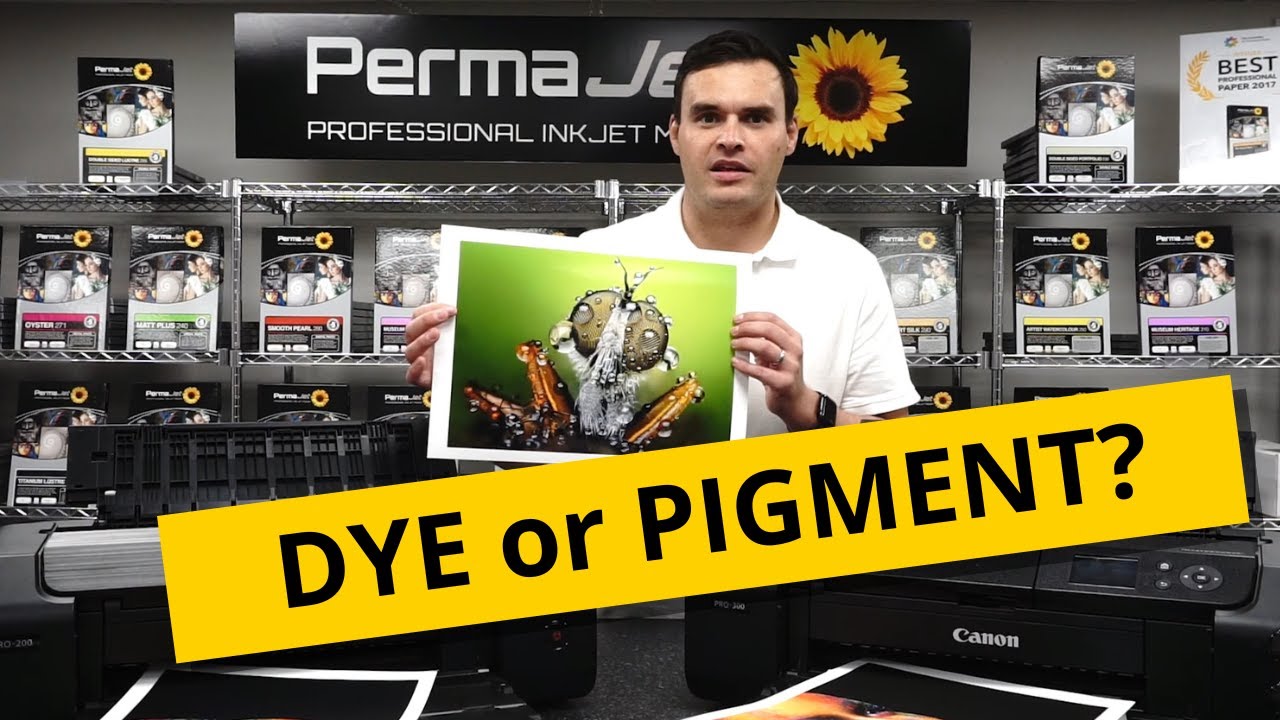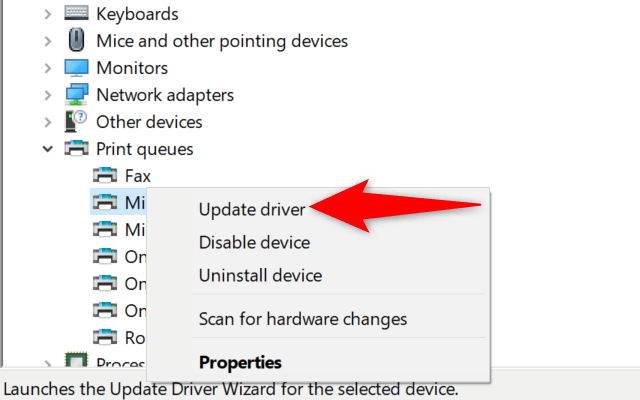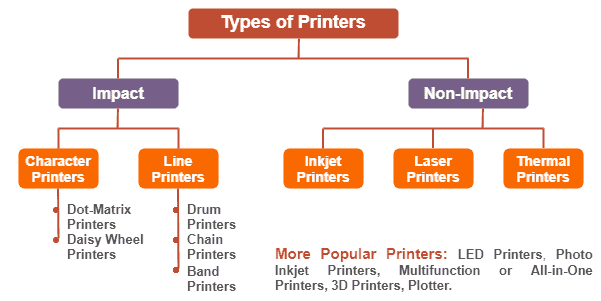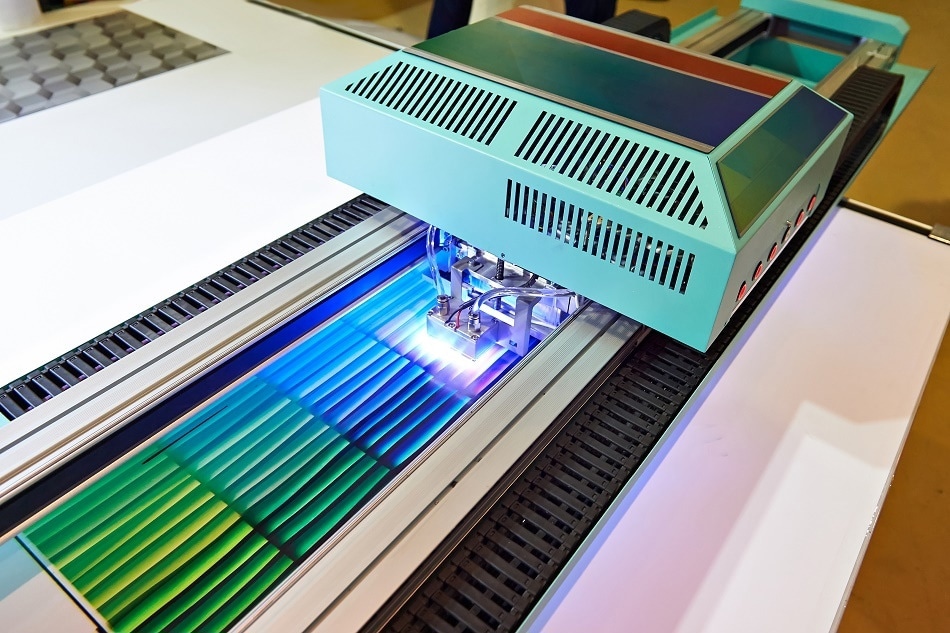What Cable Do Printers Use: A Comprehensive Guide
Introduction
Choosing the correct cable for your to use with your printer may seem negligible, but the truth is it can greatly affect your printing capabilities. This guide elucidates the types of printer cables and emphasizes why choosing the right one is crucial. Not only this, but you'll also learn how to correctly connect your printer and troubleshoot common cable issues. This sophisticated yet user-friendly guide caters to the needs of anyone—from tech whizzes to novices.
An Insight into the World of Printer Cables
Printer cables, the unsung heroes in the world of printing, are the crucial lifelines connecting your computer and printer. Depending on their type and quality, they can either smooth out or hinder the communication between these two devices. Below are the main types of printer cables that you might come across:
- USB Cables: These cables are generally a popular choice owing to their handy plug-and-play feature. Ideal for a single printer setup, they offer a direct, speedy connection between a computer and a printer.
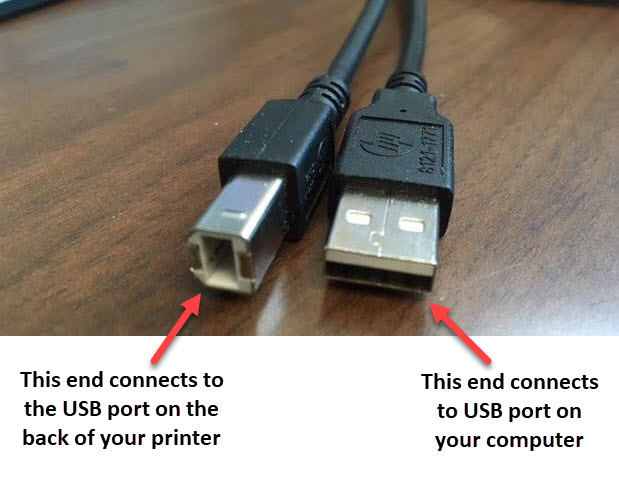
- Ethernet Cables: These are primarily useful for networked printers, connecting multiple devices over an efficient, high-speed network. Ethernet cables enable the convenient sharing of a single printer across numerous systems.
- Wireless Connections: Although not a physical cable, wireless connections cannot be overlooked in the modern, cordless era. They offer unmatched mobility and convenience, although their performance depends on the strength and bandwidth of the network they're connected to.
These various types of printer cables each have their specific uses and effectiveness, and understanding them can vastly enhance your printing experience.
Why is Selecting the Correct Printer Cable Crucial?
Opting for the right printer cable is no insignificant detail; rather, it plays a central role in the overall functionality and performance of your printing setup. This fact holds true across all printer models and brands, from a simple household printer to more sophisticated industrial machines. Therefore, astute selection of your printer cable can make a considerable difference. Let's dive deeper into why this factor is pivotal:
1. Speed and Efficiency: The cables transmit data from your computer to your printer. The correct, high-quality cable ensures this transmission is swift and consistent, leading to faster, more reliable printing.
2. Print Quality: The cable's quality and compatibility can directly impact the print results. Optimal data transmission reduces the risk of data loss or errors, which could otherwise lead to poor printouts.
3. Compatibility: Not all cables fit all printers. Your choice must suit both your printer and computer to ensure they communicate effectively. Choosing the right cable keeps compatibility issues at bay.
In a nutshell, the printer cable sits at the heart of your printing operation. It pays dividends to take time and choose wisely, setting up a seamless printing experience down the line.
Types of Printer Cables: What Does Your Printer Need?
Identification of the correct printer cable type is a crucial task before setting up your printer. There are primarily three types of printer cables. These are:
- USB Cables
- Ethernet Cables
- Wireless Connections
1. USB Cables:
USB (Universal Serial Bus) cables are the most conventional type of printer cables and are widely used due to their simple plug-and-play features. They can be effortlessly identified by their distinct connectors and are an excellent choice for a single printer setup.
Pros:
- Simple to connect
- Ideal for individual setups
- Offers a reliable data transmission
Cons:
- Limited to short distances
- Cannot be shared among multiple devices
2. Ethernet Cables:
Ethernet cables are instrumental in setting up networked printers. They use the ethernet port on your printer to establish the connection and can handle high-speed data for multiple devices simultaneously.
Pros:
- Fast and efficient data transfer
- Suitable for multiple device connections
- Loses less data in comparison to USB cables
Cons:
- Requires router
- More complex setup process
3. Wireless Connections:
Wireless connections are gaining popularity in recent times owing to the enhanced convenience and mobility they offer. However, their performance depends heavily on network strength and bandwidth.
Pros:
- Greater mobility and flexibility
- Can connect numerous devices without cables
- Convenient setup
Cons:
- Dependent on Wi-Fi strength and bandwidth
- Less stable and slower than wired connections
Each of these cables offers unique advantages and limitations. Therefore, while understanding your printer's needs, it's important to consider factors such as the number of connecting devices, data transfer speed, distance from the device to the printer, and the setting in which the printer will be used.
How to Connect Your Printer Correctly with the Right Cable
The process of correctly setting up your printer with the right cable is not as daunting as it may seem. Here's a breakdown of how to do it based on each type of connection:
USB Cables: This is the most common and straightforward method.
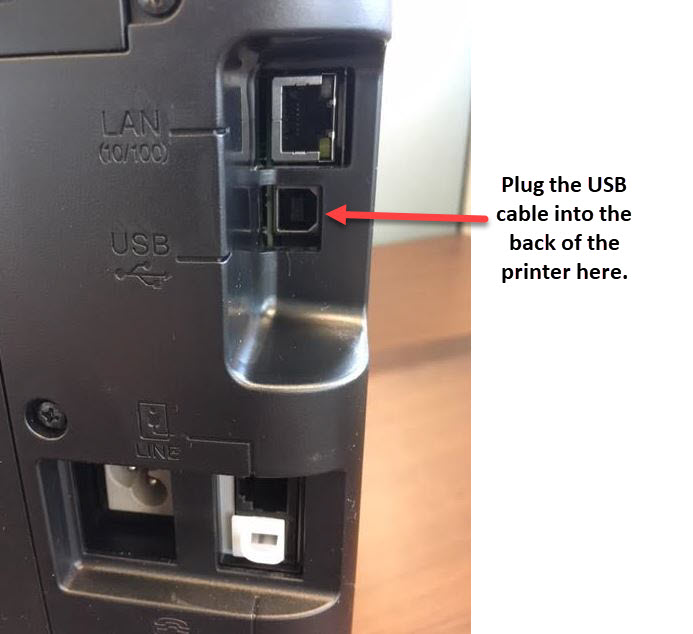
*Step 1:* Locate the USB ports on both your printer and computer.
*Step 2:* Plug the USB cable into both the printer and the computer, ensuring a secure connection.
Ethernet Cables: Ideal for networked printers that require high-speed connections.
*Step 1:* Identify the Ethernet port on the printer and the router.
*Step 2:* Plug one end of the Ethernet cable into the router and the other into the printer.
Wireless Connections: Offers ease of use and mobility.
*Step 1:* Ensure your printer and computer are both connected to the same Wi-Fi network.
*Step 2:* Go through the printer's setup process to connect it to the Wi-Fi network.
For all types of connections, it's critical to ensure that your printer driver is up-to-date. This is crucial as outdated drivers often cause compatibility issues, which may hamper the functionality of the printer. To check for updates, visit the manufacturer's website and look for the latest drivers for your printer model.
By following these steps, you can ensure a proper and effective connection between your printer and your computer, enhancing your printing experience and productivity.
Troubleshooting Common Issues with Printer Cables
Experiencing issues with your printer cables can be frustrating, especially when you're unsure about the cause. However, familiarizing yourself with these common occurrences and their effective solutions might offer a lifeline. The issues typically revolve around subpar print quality and underwhelming printing speed, both which could stem from connection problems.
1. Inadequate print quality: This could be due to problems with your printer cable connection. Make sure that your cable is properly inserted into both your computer and printer. If the problem persists, it might be worthwhile to run a printer test and ensure that all the ink cartridges are functioning correctly.
2. Dull printing speed: A slow printing speed indicates an obstructed or slow data transmission issue. To resolve this, check whether your printer cable is appropriately connected to both the computer and the printer. If the issue remains unresolved, it may be due to an old or faulty cable that needs replacement.
3. Incompatible cable type: The printer cable you’re using should be compatible with your printer model and computer. In case of compatibility issues, refer to your printer’s user manual or contact your printer manufacturer to ascertain the compatible cable types.
4. Outdated printer drivers: Sometimes, even with the correct printer cable, printing issues could arise due to old or outdated printer drivers. You can easily resolve this by checking for driver updates on your printer manufacturer's website.
Remember, troubleshooting starts with identifying the problem. From there, solutions such as ensuring secure connections, replacing old or faulty cables, or updating your printer driver could rectify these common issues.
Conclusion
Choosing the correct printer cable and properly connecting your devices exceptionally enhances your printing experience. Gain a comprehensive understanding of printer cables and their nuances to make the best choice for your printing needs.
Related FAQs about what cable do printers use
What is the difference between a USB cable and an Ethernet cable for a printer?
USB cables are typically used for direct, one-to-one connections between a printer and a single computer. They're easy to use due to their plug-and-play nature. Ethernet cables, on the other hand, are used for networked printers and can connect multiple devices through a network, allowing shared access to a printer.
How do wireless printer connections work?
Wireless printer connections operate via a Wi-Fi network, connecting your printer to your device wirelessly. They offer greater mobility and flexibility, enabling printing from anywhere within the range of the Wi-Fi network. However, the performance of wireless connections depends on network strength and bandwidth.
What are some common issues with printer cables and how can I resolve them?
Common issues include poor print quality, slow printing speed, and cable incompatibility. To resolve these issues, ensure the cable is correctly connected, replace defective cables, use compatible cables for your printer and computer, and keep your printer drivers updated.